Back to the Central Hub
1.2 Explain the characteristics of network topologies and network types.
-
Mesh
- Is a network where every node is connected to every other node
- Mesh topologies create multiple interconnections between devices, which is ideal for redundancy and fault tolerance.
- If one link fails, other paths in the mesh allow data to reroute, maintaining network functionality.
- This is often used in wide area networks and IoT setups, where devices communicate in a self-healing, interconnected mesh.
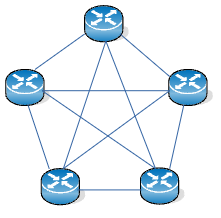
-
Star/hub-and-spoke
- In a star topology, devices connect to a central hub, commonly seen in switched Ethernet networks where the switch acts as the central point.
- This setup is highly reliable as devices only connect to the hub, not directly to each other.
- It is common in most network designs for its simplicity and centralized management.

-
Bus
- The bus topology uses a single communication line, typically a coaxial cable, with all devices connected along it.
- This was used in early Ethernet networks but has limitations: a single cable failure can disrupt the entire network.
- Bus topologies are still common in specific applications like automotive CAN (Controller Area Network) systems, connecting sensors and controllers in vehicles.
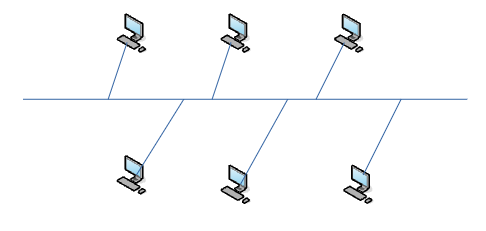
-
Ring
- Ring topology connects devices in a circular manner.
- Common in wide area networks, it provides redundancy by looping data back if a link fails, ensuring continued communication.
- This is especially useful in metropolitan area networks for maintaining uptime even if a connection is interrupted.
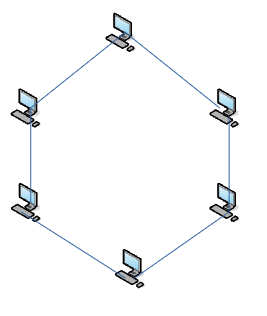
-
Hybrid
- Hybrid topologies combine multiple topology types to suit specific network requirements.
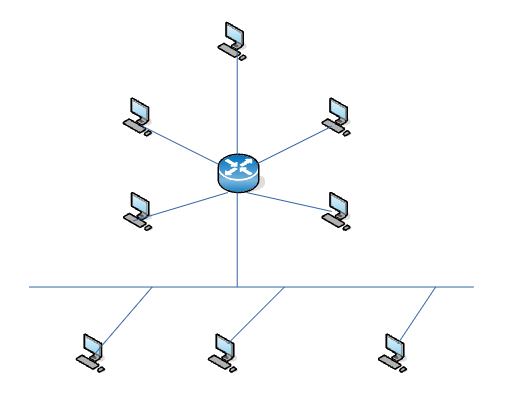
-
Network types and characteristics
- Peer-to-peer
- A decentralized network where each device acts as both a client and server, enabling direct data sharing among devices. Cost-effective but challenging to secure and manage.
- Client-server
- A centralized network where clients access resources through a dedicated server. Easier to manage and configure but requires additional infrastructure and costs.
- Local area network (LAN)
- A high-speed network within a small area, like an office or home, typically using ethernet or Wi-Fi. Common for local resource sharing with minimal delays.
- Metropolitan area network (MAN)
- A network covering a city or region, often provided by third parties, commonly used by organizations with geographically spread locations.
- Wide area network (WAN)
- A long-distance network connecting locations over large areas. Slower than LAN due to extended distances, often uses fiber, satellite, or MPLS connections.
- Wireless local area network (WLAN)
- A LAN variant using wireless 802.11 connections, typically with a limited range. Multiple access points can extend connectivity within large areas or buildings.
- Personal area network (PAN)
- A short-range network connecting personal devices via Bluetooth, such as headsets or smartphones, enabling communication within a few meters.
- Campus area network (CAN)
- Connects multiple buildings within a single campus, like universities or corporate sites, using private infrastructure for high-speed connectivity.
- Storage area network (SAN)
- Dedicated to data storage at the block level, providing efficient access and faster modifications than network-attached storage (NAS).
- Software-defined wide area network (SDWAN)
- Uses software-defined routing to manage connections based on data type, especially useful for cloud-based resources, allowing direct access without central routing.
- Multiprotocol label switching (MPLS)
- A WAN technology using labels for routing, compatible with various data types and connection types, simplifying routing through label-based decisions.
- Multipoint generic routing encapsulation (mGRE)
- A dynamic VPN technology enabling flexible, temporary connections between remote sites, optimizing data flow by creating links as needed.
- Peer-to-peer
-
Service-related entry point
- Demarcation point
- The physical point where a third-party service provider’s responsibility ends, and the customer’s network begins, important for network boundaries and service management.
- Smartjack
- A network device at the demarcation point that allows testing and monitoring of the provider’s service, helping to troubleshoot and manage network connections.
- Demarcation point
-
Virtual network concepts
- vSwitch (Virtual Switch)
- A switch that has been moved into the virtual environment
- Virtual network interface card (vNIC)
- A vNIC is a virtualized version of a physical network interface card (NIC) that connects a virtual machine (VM) to a network.
- Each vNIC allows a VM to communicate over a network as though it had a physical network card.
- vNICs can be managed within a hypervisor and assigned unique IP addresses, VLANs, and network policies.
- Network function virtualization (NFV)
- NFV is a technology that virtualizes network functions (e.g., firewalls, routers, load balancers) traditionally handled by dedicated hardware.
- This approach enables these functions to run on virtualized infrastructure, often improving flexibility, scalability, and cost-efficiency.
- NFV is commonly used in cloud computing and telecom, where it allows rapid deployment and management of network services.
- Hypervisor
- A hypervisor is a layer of software that creates and manages virtual machines (VMs) on a host system, allowing multiple VMs to run on one physical machine.
- There are two types: Type 1 (bare-metal) runs directly on hardware (e.g., VMware ESXi, Microsoft Hyper-V), and Type 2 runs on a host OS (e.g., VirtualBox, VMware Workstation).
- The hypervisor allocates resources (CPU, memory, storage, network) and isolates VMs to ensure security and efficient performance.
- vSwitch (Virtual Switch)
-
Provider links
- Satellite
- Satellite internet uses satellites orbiting Earth to provide broadband access.
- Data travels between a satellite dish on the ground and satellites in space, then to the internet backbone.
- Often used in rural or remote areas where traditional broadband options aren’t available.
- It has higher latency due to the long-distance data must travel, but can still provide decent speeds.
- Digital subscriber line (DSL)
- DSL uses existing copper telephone lines to deliver internet access.
- Speeds vary based on the distance from the user’s location to the provider’s central office.
- DSL is typically slower than cable and fiber-optic options but is widely available, especially in areas with established phone lines.
- Two main types: Asymmetric DSL (ADSL) offers faster download speeds than upload speeds, while Symmetric DSL (SDSL) provides equal speeds in both directions.
- Cable
- Cable internet uses the same coaxial cables as cable TV.
- It offers high-speed internet access and is generally faster than DSL, though speeds can fluctuate based on network congestion.
- Bandwidth is shared with other users in the same area, which can affect performance during peak times.
- Widely available in urban and suburban areas.
- Leased line
- A leased line is a dedicated, symmetric connection that offers consistent high-speed internet access.
- It’s a direct connection from the provider to the customer, not shared with others.
- Used by businesses for reliable internet with high upload and download speeds.
- More expensive than consumer options, but ideal for critical applications needing stability and low latency.
- Metro-optical
- Metro-optical networks, also called metropolitan area networks (MANs), use fiber-optic cables to deliver high-speed internet across a city or metro area.
- Often used by businesses or telecom companies to connect multiple locations within a metropolitan region.
- Provides extremely high speeds and low latency, with higher capacity than traditional consumer options.
- More expensive but supports very demanding applications
- Satellite
Links to Videos and Additional reading
Professor Messer - 1.2 Network Appliances and Applications
Back to the Central Hub